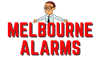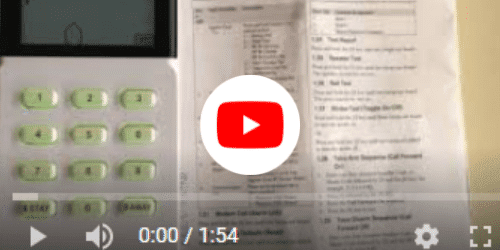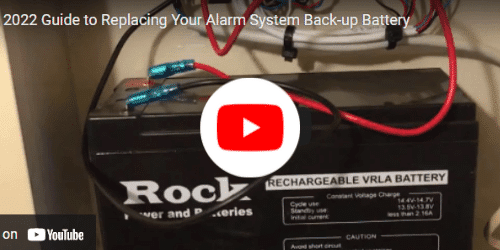Bosch Alarm Beeping Every 60 Seconds?
Here's How to Fix It In 3 Easy Steps
Step 1: Acknowledge the Fault
Push the AWAY button or # button to acknowledge the fault.
The beeping will stop. You can now proceed to step 2 to figure out why it was beeping.
If you don’t fix the problem the codepad will start beeping again. Don’t worry, it’s simple!
Step 2: Press and hold the ‘5’ button until you hear 2 beeps.
Don’t worry, you won’t set off the sirens!
Step 3: Use the chart below to pin point the fault
The display on the codepad is now in ‘Fault Diagnostic Mode’ One or more numbers will be displayed on the top line of the codepad and the two ‘people’ icons will be flashing. We can use the chart below to work out exactly why the system is beeping.
In this example, the photo above shows Zone Indicator 1 is displayed If you look at the fault chart, Zone Indicator 1 means we have a ‘System Fault”.
If we hold down button 1, (the third column in the chart tells us to ‘Hold Down Button 1) the top line of the codepad will change to show us exactly what the system fault is.
In the example above we see Zone Indicators 1 and 2 are on. Looking at the chart again we can see that we have a back up battery fail (1) and the time and date needs to be set (2).
| Zone Indicator | Fault Description | Hold Down Button… | Zone Indicator | Fault Condition |
| 1 | System Fault | 1 | 1 | Battery Fail |
| 2 | Time & Date | |||
| 3 | RF Receiver Fail | |||
| 4 | External Siren Fail | |||
| 5 | Phone Line Fail | |||
| 6 | EEPROM Failure | |||
| 7 | Fuse Fail | |||
| 8 | Mains Power Fail | |||
| 2 | RF Low Battery | 2 | 1 to 8 | Zone 1 to 8 has a Detector Low Batt |
| 3 | Zone Tamper Alarm | 3 | 1 to 8 | Zone 1 to 8 Tamper Alarm |
| 4 | Sensor Watch Fault | 4 | 1 to 8 | Zones 1 to 8 Sensor Watch Fail |
| 5 | RF Sensor Watch Fail | 5 | 1 to 8 | Zones 1 to 8 RF Sensor Watch Fail |
| 6 | Communication Fail | 6 | 1 | Receiver 1 Fail |
| 2 | Receiver 2 Fail |
The time and date is simple to change however you will need your Master code. (It’s probably the code your using everyday.) There’s a link to the Bosch Solution 880 user manual below. Page 12 gives a good explanation of all the various fault conditions.
Some faults will require a technician to fix for you.
See the video below that demonstrates how to change the battery.
Replacement Battery Just $39.00 including Delivery.
Where do you get a replacement battery? I have found a supplier of good quality batteries.
Click HERE and you’ll be taken directly to the online store and you can purchase a battery on-line for only $39.00 including delivery right to your door
Click Here To Download the Bosch Solution 880 User Manual
Stop Your Bosch Alarm System Beeping in 3 Easy Steps